
There are many pages where you can check the weather forecast, but not all of them are for lovers of sports that are practiced at sea, as it is windguru. This page is very easy to use, very intuitive, so it is very practical when you want to check the forecast for the next few days for a certain place.
But in addition to being able to check the speed and direction of the wind, you can also see the temperature, the probability of precipitation, and much, much more. Read on to find out how to get the most out of the web, and How to check the Windguru Tarifa forecast.
What is Windguru?

Image - Screenshot
It is a service specialized in weather forecasts for those who love sports practiced in the sea, such as windsurfers, although as I said, the use is very intuitive, so can be consulted by anyone.
It does not show the official forecasts, since it is made with the aim of helping people in general, and accurately predicting what the weather will be like is a task that is still very complicated today. But the fact that it is not official does not mean that it is a page, let's say, poor or of poor quality, rather the opposite: In it you will find a lot of information that can be useful, such as tide predictions, forecast maps, waves, they even have a forum where you can consult all doubts that you have.
There are two versions: one Delivery to Italy takes one or two business days with which you can see the main meteorological data, and another of paid, thanks to which you will be able to enjoy the web even more, since the advertising banners will no longer be displayed, and you will see the forecasts much more updated. If you want to subscribe, you must first register by clicking on 'Register' in the sidebar (on the left), and then activate your subscription to Windguru PRO, whose prices are as follows
Windguru Fees:
- One year: 19,90 euros
- Two years: 34,90 euros
- One month: 2,90 euros
Forecast table

Image - Screenshot
As soon as we access the web, we get an image similar to this one. In it we see the forecast table, which is shown with a model initialization time in UTC (it can be seen in the upper left corner); in the last row you will see the Coordinates of the place, both latitude and longitude, time zone to which it corresponds, the time of sunrise and sunset, and the sea surface temperature.
In the weather report you can see:
- GFS model (Global Forecast System, or in Spanish Sistema Global de Predicción), which is a model number of meteorological prediction created and used by the National Oceanic and Atmospheric Administration of the United States (NOAA).
- Wind speed 10m from the surface.
- Modified wind speed, that is, an estimate of how good the wind will be in those areas that are most sensitive to some wind directions.
- Direction of the wind.
- Temperature at 2m above the ground, according to GTOPO30, which is a digital elevation model with 30 arc seconds, and SRTM (Shuttle Radar Topography Mission), which is a modified radar that generated a complete high definition topography database in almost every solid terrain on planet Earth.
- Thermal sensation, which is the apparent temperature we feel depending on the wind, humidity and temperature.
- Isotherm 0ºC, or the altitude where the temperature is 0 degrees. It is only seen if the model foresees temperatures below 5ºC.
- RH, which is hidden from unregistered users.
- Atmospheric pressure at sea level in hPa. Visible to registered users.
- Cloud cover, that is, if the cloudiness is high, medium or low.
- Precipitation provided in millimeters.
- Significant wave height.
- Wave period in seconds.
- Dominant direction of the waves.
- Windguru rating. If you are a surfer, you will love this. Depending on the color and the number of stars, you will know if a day is excellent to take the table. For example, the yellow stars mean that the day is very good, especially if there are 3; On the other hand, if you see blue stars it will be better to wait a little, since it means that the temperatures will drop to 10ºC or less.
And speaking of waves, temperatures and others, are you thinking of going to Tarifa and would you like to know what the weather will be like?
Weather forecast for Tarifa (Windguru Tarifa)
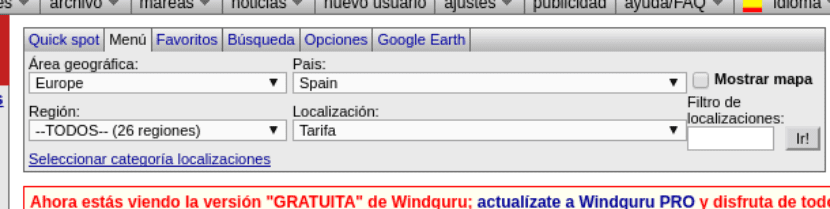
Image - Screenshot
To check the weather forecast for Tarifa the first thing you have to do is, of course, access the Windguru website. Then, to find it you have to:
- Click on Menu , which is in the upper left, just below »file» and »tides».
- Then select the Geographic area (Europe), the country (Spain), and finally the location (Rate).
Once this is done, you will get Windguru Tarifa:
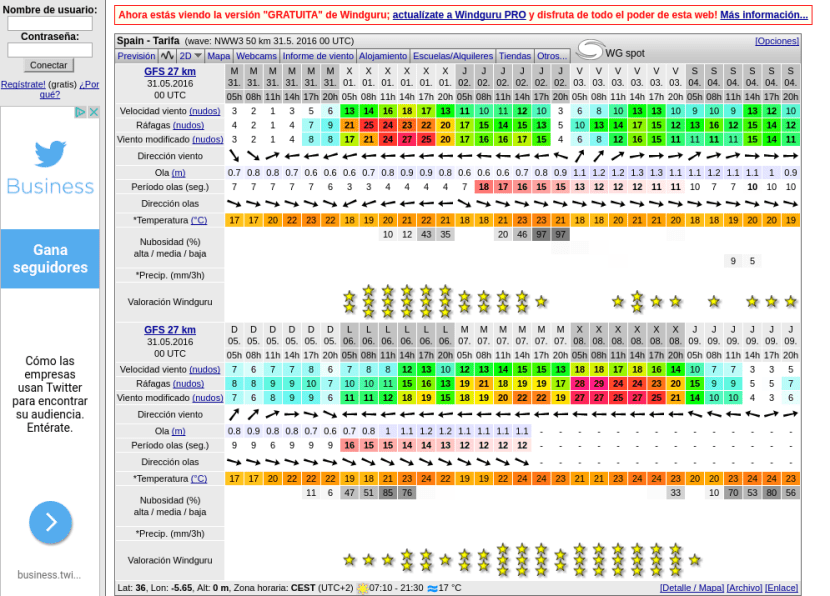
Image - Screenshot
And ready. So you can already know what the weather is going to do in the next few days. Easy right?
Did you know the Windguru website?